All government organizations constantly put in efforts to launch several helpful initiatives. Among the list of accomplishments of the government. Today, we have decided to explore about Andhra Pradesh Government and their initiative, VSWSOnline. The blog is going to cover all the details related to this platform. Aside from this, we are also going to cover availing of services. Keeping track of the selected services, and many more for your convenience. Hence, if you wish to gather all the information related to the same, then keep referring to the provided information.
An Overview of VSWSOnline
VSWSOnline is a portal made for the residents of Andhra Pradesh. VSWS stands for Village and Ward Secretariat. With the help of this portal, you will get your hands on the multiple services offered by the government. One does not need to visit any government office premises physically. Instead, all the tasks can be performed online with just a few simple clicks. All you need to do is keep certain documents handy, to apply the services online. Apart from the application you can also track the status of the services that you have asked for. All these services are catered to over 13,000 villages and ward secretaries across the state of Andhra Pradesh.
Services offered by VSWSOnline
At this government site, you will get a plethora of services. Here we have mentioned some of the most applauded and sought services.
| Integrated Certificate (Revenue) | Income Certificate (Revenue) |
| ROR1B Certificate (Revenue) | Computerized Adangal (Revenue) |
| Electricity Bill Payment (Bill Payment Services) | Member Addition in Rice Card (Civil Supplies) |
| Integrated Certificate-SuoMoto (Revenue) | Lamination Services (GSWS Department) |
| Demographic Update (Aadhaar) | Mutation For Transaction (Revenue) |
Steps to Create Citizen ID at VSWSOnline
In case you wish to apply for any of these state’s services. Then you need to create to an account on the portal. To create your ID on VSWSOnline, read the mentioned steps and follow them.
- Step 1: Firstly you need to visit the VSWSOnline official website with the help of any Browser.
- Step 2: Now select the official link on the search result and surf through the main dashboard.
- Step 3: From the Menu Bar, tap on the Login Option present in the top right corner.
- Step 4: On the prompted screen, tap on the ‘Create One’ option present at the bottom.
- Step 5: In the provided input box, insert your Email address and move ahead as follows.
- Step 6: Finally, after providing all the asked details as follows, you will successfully, create your account.
Completing VSWSOnline Citizen and Employee Login
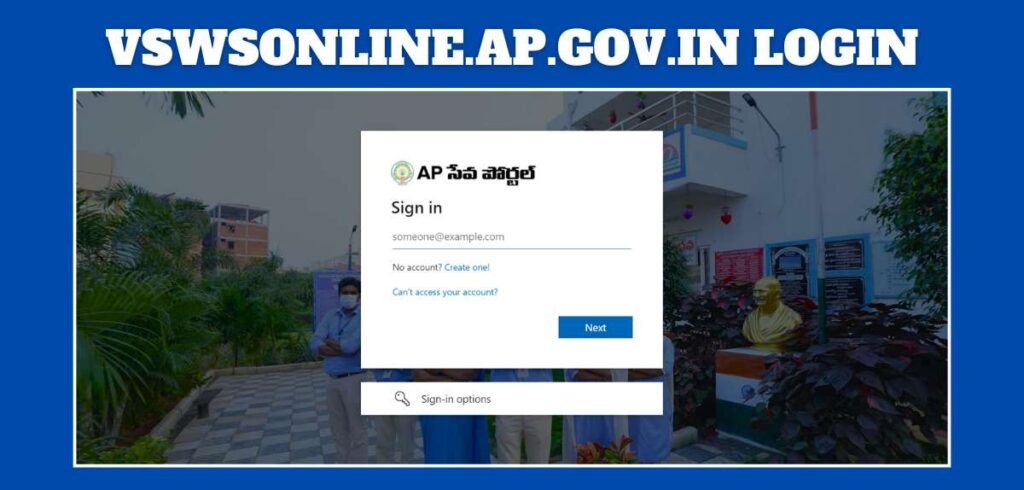
Once you have created your ID on VSWSOnline, you can easily log in to the portal. In case you are an employee, then you will be provided with login details by the government. Hence, after you have the credentials follow these suggested steps.
- Step 1: Open any of your desired ‘Browser’ on a device of your choice.
- Step 2: Once the browser is opened, use the search bar and locate the official website vswsonline.ap.gov.in.
- Step 3: As you enter on the official website, click on the ‘login’ option present on the ‘Menu Bar’.
- Step 4: On the prompted input boxes, insert your registered email address.
- Step 5: Lastly, hit the ‘SignIn’ button to complete the process, and apply for services.
Process to Apply at VSWSOnline for Services
Among all the list of services provided by this platform, you can apply any of your choice. For the seamless application process follow these enlisted steps.
- Step 1: With the help of your preferred Browser, look for the official website.
- Step 2: From the provided SERPs tap on the result that appears official to you.
- Step 3: Now complete the login process of your account, and look for services.
- Step 4: Tap and fill in the details on your chosen services.
- Step 5: Finally, after filling out the application form, hit the submit button and wait for 10 working days.
Tracking the Status of your Application on vswsonline.ap.gov.in
In the meantime your application submission and passage of the given duration. You can always track your application status. To track the status of your application request, go through these steps.
- Step 1: Enter on the official website of the platform, and surf through it.
- Step 2: Upon encountering the ‘Application & Transaction Status’ tap on it.
- Step 3: Now will the application number, along with the captcha code.
- Step 4: Filling right right captcha is necessary to pass the human verification.
- Step 5: Lastly, click on the ‘Search’ button to view and track your application process.
Conclusion
Here you will get to read about the comprehensive details related to VSWSOnline. You will get to know about the platform, its services, and many other details. Once you read the provided information thoroughly, you can apply for services easily. This will make sure that you have all the asked documents, without paying a single penny to the Andhra Pradesh government.

